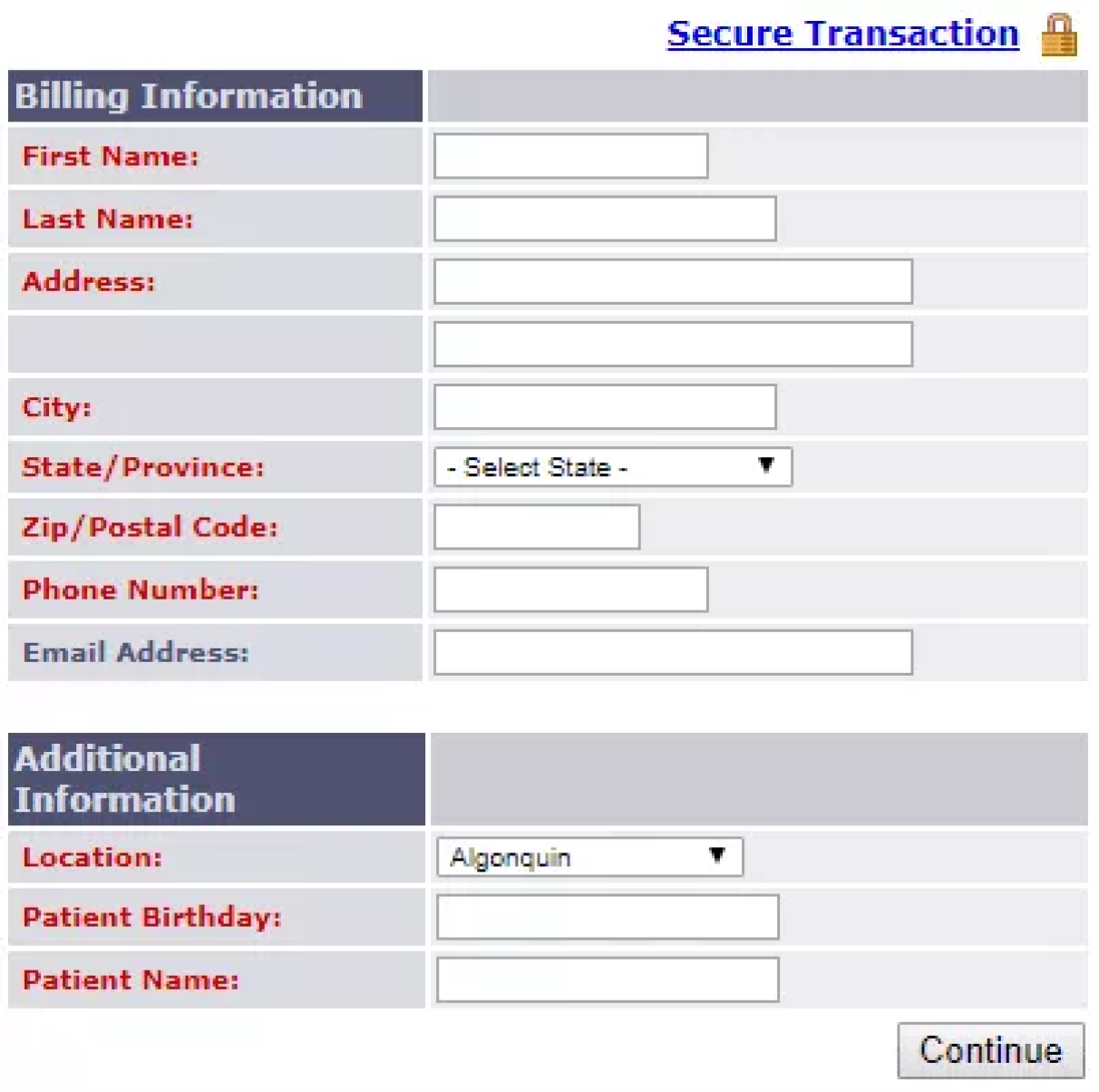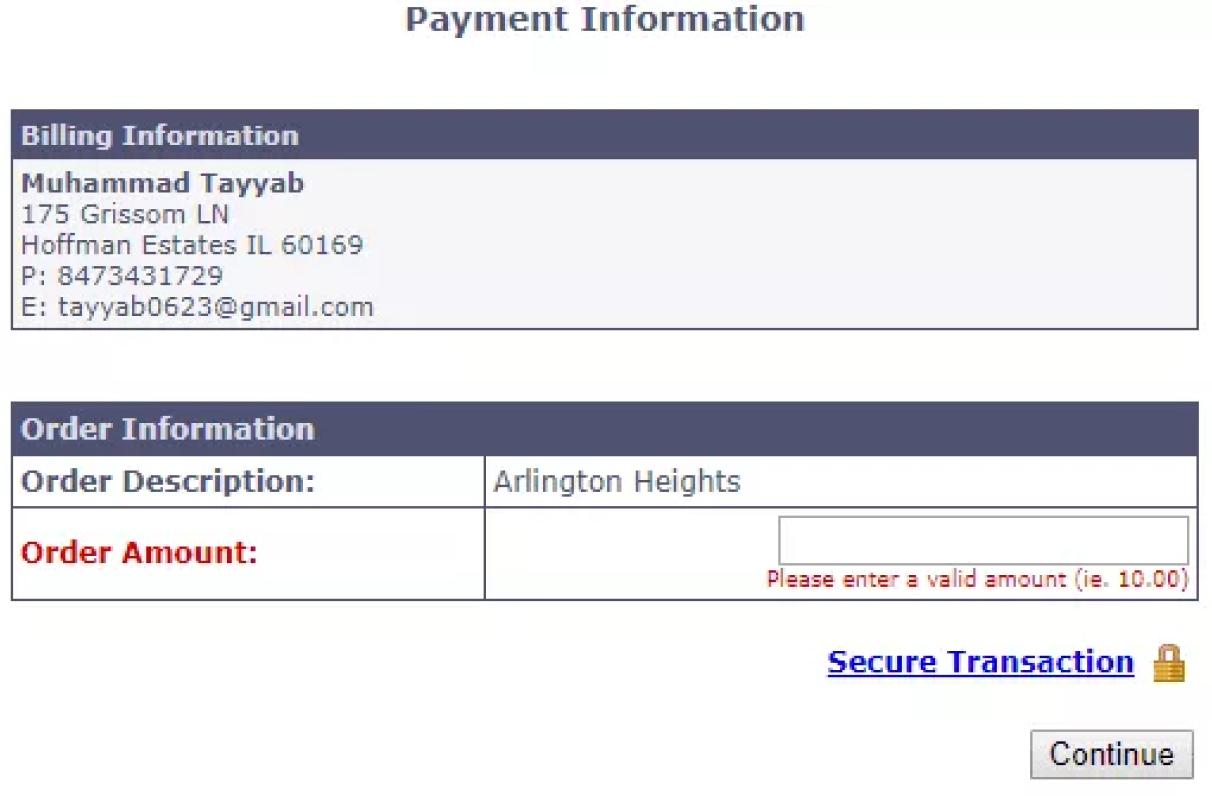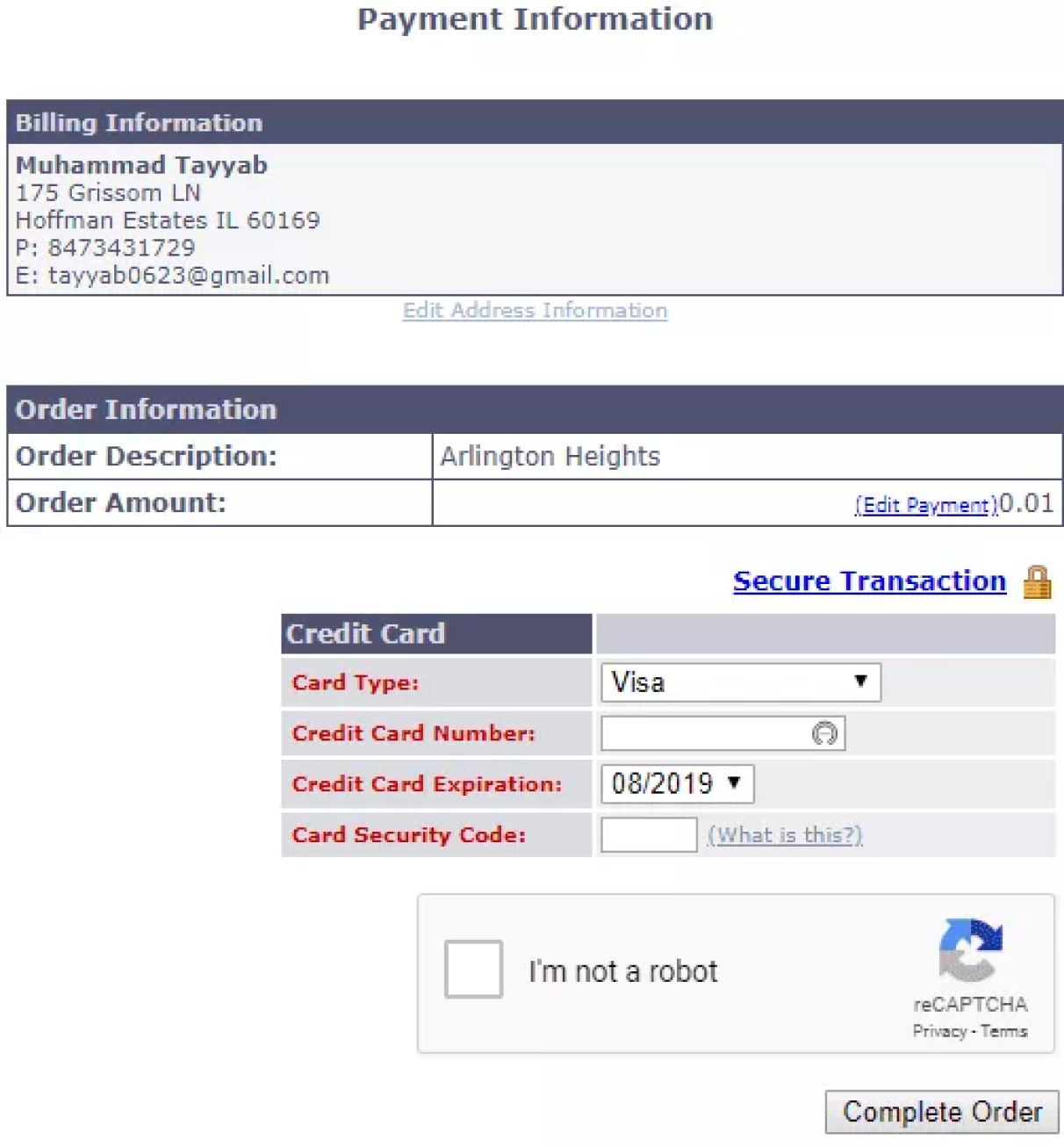Make a Payment
How to Make a Payment
Choose your location from one of the buttons and follow the directions below.
When you are taken to the next screen, enter your location and hit continue.
Enter the amount you would like to pay and click continue.
Enter your credit or debit card information and click “I’m not a robot” and complete the order.
The next screen will show you your receipt. You will also receive a receipt by email.